Simple No Auth Share Access (aka Guest)
Some of the work I do builds tools to automate processes. Mainly using scripts... and then sometimes those scripts are fed into other tools. Large corporations run tools like FireEye, McAfee EPO, Tanium, etc... and these tools have the ability to perform tasks based on input such as a script.
One of those things you might want to do with a script is to collect data based on an event. So take FireEye as an example: FireEye detects a callback (this is malware trying to talk) and sends a command to the computer to run a NETSTAT output to a file and then copy the file to a network location. The NAS would be that location... but scripting can get complicated when trying to also perform interactive logins.
So there are some reasons to have shares available that are not locked down.
This issue is very straight forward. When you create your shares or edit them after they are created you need to check the access for Guest.
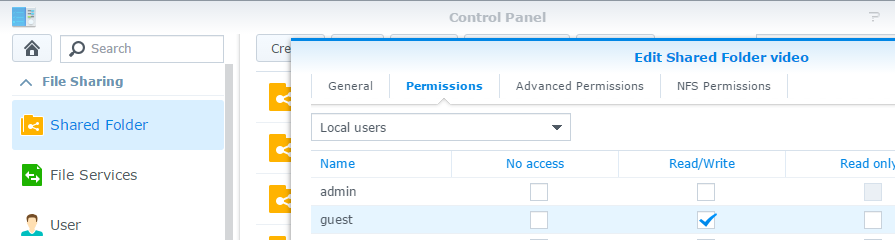
I thought that was it and had issues because I forgot the other most important step. I should have said to do this first but this is how troubleshooting works... the most important is usually the last thing we try. You MUST enable the Guest account by un-checking the Disabled box. DO NOT CHANGE THE PASSWORD.
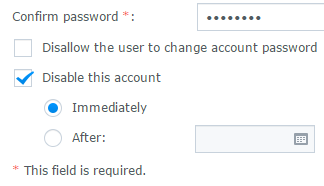
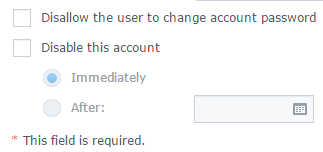
That is it. Super simple.
Reference
https://forum.synology.com/enu/viewtopic.php?p=167925#167925
There are no published comments.
New comment