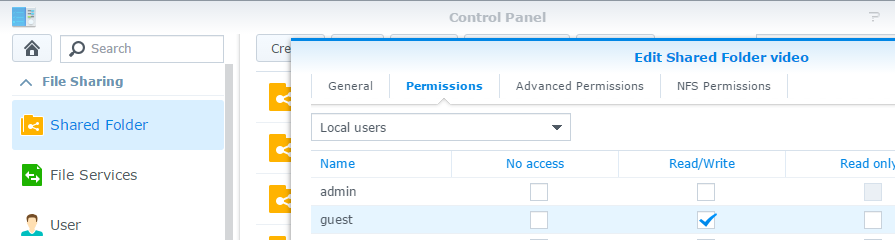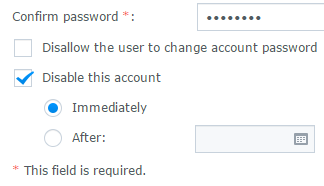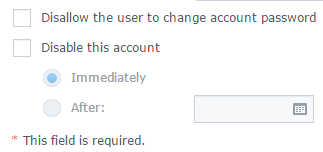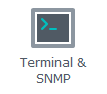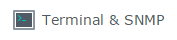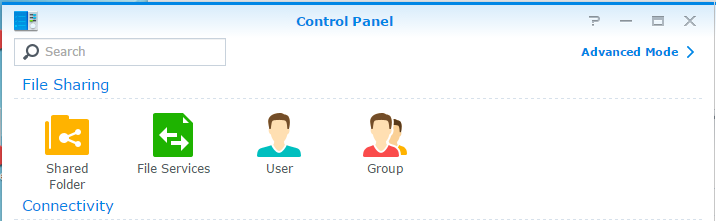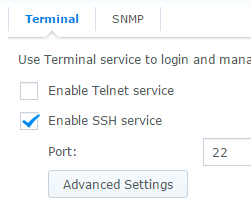One of my smaller Synology's seems to be having some strange connectivity issues all of the sudden. I cannot connect to it via SMB/NBT any more even though the firewall clearly allows it and it will not longer send emails via the notification settings. Normally I would troubleshoot this but today I'd rather see if I can reinstall the DSM OS without affecting my 16TB of data.
The reason this is going to be a short post is because the process is simple and already documented at https://www.synology.com/en-us/knowledgebase/DSM/tutorial/General/How_to_reset_your_Synology_NAS
Currently this Synology 1815+ is running DSM 5.2 and I would like to go to DSM 6.0. I will be posting more about the issues with going to DSM 6.0 later but I can tell you that it handles virtual web sites WAY WAY better than DSM 5.x almost to the point where you no longer need HAPROXY.
Update: I decided I was going to take the plunge and move my main NAS (1815+) from DSM 5.2 over to DSM 6. I have already done this once on my baby NAS (which runs this site) and other than some Mono package issues it was about as rough as expected. Not everything came over doing a straight upgrade. Because of this I decided to do a fresh install of DSM 5 and then do an upgrade to DSM 6 without any packages or configurations to complicate the process.
To do this the question is, how do I reinstall the operating system without destroying my massive amount of data? Luckily Synology has an answer. Not the best answer, but an answer. You can find the instructions in the link below.
https://www.synology.com/en-us/knowledgebase/DSM/tutorial/General/How_to_reset_your_Synology_NAS
Basically you hold down the Reset button for 4 seconds, let go for 2 seconds, hold down for 4 seconds again. This resets to factory default WITHOUT touching your data. This also means that your application data from old applications are still on the volumes you chose to install them on so some applications such as MariaDB will get loaded back on and be just like before version 6.
------------
For the most part version 6 has been much better. Performing the upgrade had no impact on my data however I am a bit OCD so I re-organized all my data any ways when I went from 16TB to 40TB.
Synology is clearly trying to head more towards corporate customers than home consumers with things such as their Presto File App and other subscription based apps.
The biggest losses I found going from version 5 to 6 where:
- No more VirtualBox in the App Store
- Limited support for Plex
- IDS/IPS was here and then was gone.
It isn't that big of a deal though. You still have DOCKER which means you can run VirtualBox in a Docker. You can also run lots of IDS/IPS type of systems such as Bro so that isn't a requirement but it was nice to see the logging go into Log Center... which you can still also do with some configuration tweaks. And Plex still works even though it isn't supported.